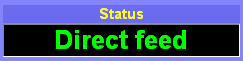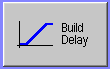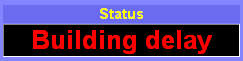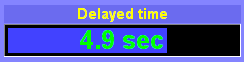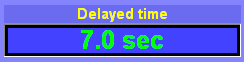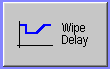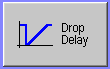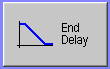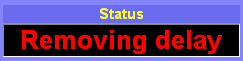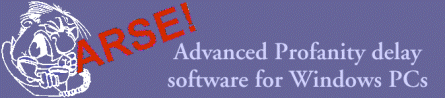
|
The operator/presenter clicks the "Audio On" button. This will start the audio flow from input to output, but without adding any delay. The status window will show "direct feed" to indicate that there is no delay. Once you have done this, you can route your programme audio through the system. The delayed segment starts...
The operator/presenter clicks the "Build Delay" button to start the building of the delay. Arse! the profanity delay provides several methods to create the delay. The delay can be created directly from the audio by using special algorithms in the few minutes before the delayed segment starts, or Arse! can play a short piece of prerecorded audio (a jingle or promo) to cover the delay - this can be longer than the required delay, and you will then see a cue countdown on screen. You can of course cover the delay manually by playing something off a cart/playout system. If
you are using the delay-build algorithms, Arse!
the profanity delay will continuously update the "delayed
time" indicator to ensure that the presenter at all time
knows how much time delay he has.
As
soon as the full delay has been reached the status changes
to "delayed feed":
During a live phone interview...Imagine - during the show the presenter is interviewing a well known, but controversial, rockstar by telephone. What the star has to say makes great radio, but unfortunately the rockstar is less than complementary about his old record label, liberally sprinkling his comments with swearwords...
The presenter uses the "Wipe delay" button each time the rockstar swears. This neatly edits out the offending language without the need to dump the whole delay. Arse! the profanity delay will automatically start to rebuild the delay each time the wipe function is used. Of course the presenter can still continue to use the wipe function while the delay is being rebuilt! During a live phone-in...Let's continue with the show. The presenter and the rockstar decide to take some listener calls. Not everyone thinks that our king of rock and roll is cool... and one one of the people calling in seems to be keen on hurling abuse at the presenter and the rockstar.
The presenter decides to lose the call and clicks the "Drop delay" button. All audio in the delay buffer is now discarded, which means that nothing gets as far as the transmitter. The audience will never know what they have just missed... As with the "wipe" button, Arse! the profanity delay will directly start to rebuild the delay. Alternatively, you can setup the system to play a jingle/promo to rebuild the delay quickly after a Drop, and continue with more calls. Just before the end of the show...
Just before the end of the show the presenter clicks the "End delay" button. This will play all delayed audio and will bring Arse! the profanity delay back into "Direct feed" mode. The delay can alternatively be gradually removed over a period of time, just played out in the conventional way, or played out directly and a jingle played on the end. Again - just use what suits you best!
The programme audio feed is routed back to normal - bypassing the system. The operator then uses the "Audio Off" button to switch the profanity delay unit off. Another job well done while at the same time preserving the station's license...
|
|||||||||||||||||||||||||||||||||||||||||